GDX data browser |



|
|
The GDX data browser shows the contents of a GDX file. GDX files can be created by GAMS or by some utilities included with a GAMS system. To view a GDX file, use MainWindow: File | Open and select the file extension '.gdx'.
When a GAMS run produces a gdx file, the file name is shown in the Process Window. The GDX file can be opened by a double-click on the file name.
The grid on the left side shows all symbols found in the GDX file, and is sorted by the symbol name. A mouse click on the top row will select a different column for the sort, or will reverse the sort order for that column. Typing a character in the symbol listing of the data viewer will try to select the next symbol name starting with that character.
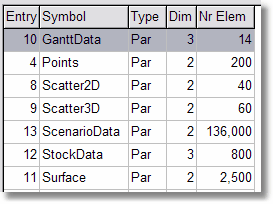 Symbol table of GDX file.
See Next: |