Navigating the listing file |



|
|
After starting the run, a new window, called the Process Window, will be shown. The Process Window shows the progress of the GAMS execution. You can change the size of the Process Window and move it to a more convenient location.
The Process Window can show multiple GAMS processes running at the same time. Like the Edit Window, it is organized like a notebook with tabs. The top of the windows will show how many processes are active.
After the run has finished, we can use this window to open the listing file and position the cursor. Use the mouse and double-click on the line "---Reading solution for model TRANSPORT". This line is shown in blue. The listing file will be opened, and the cursor is positioned on the "Solve Summary".
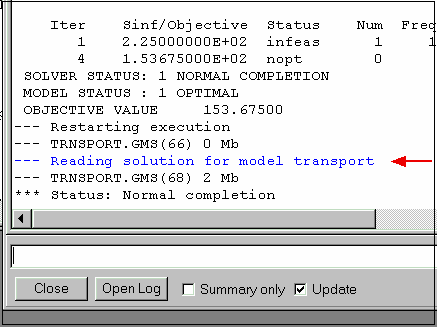 Process window with a clickable line
|