Using the IDE for existing GAMS models |



|
|
When you want to use the GAMSIDE to edit an existing GAMS model, create a new project file in the same directory used for starting the GAMS run from the DOS prompt. See File | Project | New Project.
A project file is used to store various options, such as search strings etc., but more important, it defines the starting directory for the GAMS run.
When you want to run GAMS with additional command line parameters, these parameters can be specified in the right-most entry field on the main window.
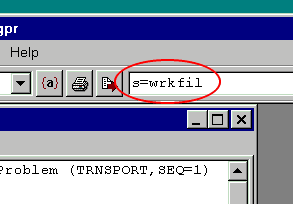 Main window with parameter field
For example, to save a workfile after the run is complete, enter S=wrkfil. To make a second run using the previously saved workfile, specify R=wrkfil. The parameters you specify in this field are associated with the current edit file. There are more options to specify parameters, see GAMS Parameters.
The parameters used are saved between edit sessions and can be used again by clicking on the down-arrow in the parameter field.
|