The little example demonstrates how to implement a custom visual log. From GAMS one can send messages to the form started by this program via the put_utility "winmsg". The form also understands some commands (a message that starts with @) to save the content of the form, to put the content into the clipboard, or to terminate the program. The MessageReceiverWindow is also distributed as an executable in the GAMS system directory ready to be used. The model mrw01 in the GAMS Test Library demonstrates the use of the program. More...
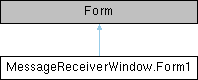
Classes | |
| struct | COPYDATASTRUCT |
Protected Member Functions | |
| override void | Dispose (bool disposing) |
| Clean up any resources being used. | |
Detailed Description
The little example demonstrates how to implement a custom visual log. From GAMS one can send messages to the form started by this program via the put_utility "winmsg". The form also understands some commands (a message that starts with @) to save the content of the form, to put the content into the clipboard, or to terminate the program. The MessageReceiverWindow is also distributed as an executable in the GAMS system directory ready to be used. The model mrw01 in the GAMS Test Library demonstrates the use of the program.
Methods
◆ Dispose()
|
inlineprotected |
Clean up any resources being used.
- Parameters
-
disposing true if managed resources should be disposed; otherwise, false.
Definition at line 14 of file Form1.Designer.cs.