Table of Contents
Abridged GAMSCHK USER DOCUMENTATION - Version 1.1
A System for Examining the Structure and Solution Properties of GAMS Model Instances
- Date
- April 2013
GAMSCHK USER DOCUMENTATION
This document describes procedures designed to aid users who wish to examine empirical GAMS models for possible flaws. The conceptual basis for many of the routines herein is supplied in McCarl and Spreen, and McCarl et.al.
The function of the specific components of GAMSCHK are to:
- List coefficients for user selected equations and/or variables using the DISPLAYCR procedure.
- List the characteristics of selected groups of variables and/or equations using MATCHIT.
- List the characteristics of equation and variable blocks using BLOCKLIST.
- Examine a GAMS model to see whether any variables and equations contain specification errors using ANALYSIS.
- Generate schematics depicting the characteristics of coefficients by variable and equation blocks using BLOCKPIC.
- Generate a schematic for small GAMS models or portions of larger models depicting the location of coefficients by sign and magnitude using PICTURE.
- Reconstruct the reduced cost of variables and the activity within equations after a model solution using POSTOPT.
- Help resolving problems with unbounded or infeasible models using NONOPT and ADVISORY.
General Notes on Package Usage
GAMSCHK must replace a solver. This is done using a GAMS option statement of the form:
OPTION LP= GAMSCHK;
or
OPTION NLP=GAMSCHK;
or
OPTION MIP=GAMSCHK;
which replaces either the solver of the particular model type with GAMSCHK. 1) In turn, the user will invoke the solver using the statement:
SOLVE MODELNAME USING LP MINIMIZING OBJNAME;
where MODELNAME is the name used in the GAMS MODEL statement; OBJNAME is the objective variable name for the model; and the type of solver that GAMSCHK has replaced which must also be able to solve this type of problem (LP, NLP, MIP, ...) is identified. The following are examples of GAMS sequences which can be added to the GAMS file:
OPTION NLP=GAMSCHK; SOLVE TRANSPORT USING NLP MINIMIZING Z;
or
OPTION LP=GAMSCHK; SOLVE FEED USING LP MINIMIZING COST;
or
OPTION MIP=GAMSCHK; SOLVE RESOURCE USING MIP MAXIMIZING PROFIT;
Selecting a Procedure and Providing Input - the *.GCK File
GAMSCHK requires that the user indicate which procedures are to be employed. This is specified through the use of the *.GCK file where the * refers to the filename from the GAMS execution instruction. 2) The general form of that file is:
FIRST PROCEDURE NAME
ITEM SELECTION INPUT
SECOND PROCEDURE NAME
ITEM SELECTION INPUT
Spaces and capitalization are ignored in this input. For example, a *.GCK file could look like
DISPLAYCR
variables
SELL(*,*,FANCY)
maketable
Invariables
transport(plant2,*,fancy)
Equations
objT
notthere
inequations
resourceq(plant1)
PICTURE
The first procedure name in this case is DISPLAYCR and the following 10 lines indicate the items to be selected. Then, we also request PICTURE. Selection entries are treated using several assumptions. In particular:
- If the *.GCK file is empty then it is assumed that the BLOCKPIC procedure is selected.
- Spaces maybe freely used in the GCK input file.
- Upper, lower, or mixed case input is accepted.
- GAMSCHK recognizes certain words. These words are listed in Appendix A: Reserved Names and cannot be used as variable or equation names.
The *.GCK file: General Notes on Item Selection
Some of the procedures permit selection of variables, equations or functions. Specifically, the DISPLAYCR, PICTURE, POSTOPT, and MATCHIT procedures accept input identifying the variables and equations to be utilized. Also NONOPT accepts limited input controlling its function. General observations about the selection requests are
- Variables can be chosen by entering the word VARIABLE or VARIABLES possibly with a modifier, followed by variable selection statements.
- Variables can also be selected using the INEQUATION or INEQUATIONS syntax followed by names of equations. Use of this syntax results in selection of variables with coefficients in the named equations.
- Equations are selected by entering the keyword, EQUATION or EQUATIONS possibly with a modifier, followed by equation selection statements.
- Equations can also be selected using the INVARIABLE or INVARIABLES syntax followed by names of variables. Use of this syntax results in selection of equations in which the named variables have coefficients.
- Certain item selection modifier keywords can be used depending on procedure. The INTERSECT keyword works with procedures DISPLAYCR and POSTOPT. The INEQUATION and INVARIABLE keywords work with procedures DISPLAYCR, PICTURE and POSTOPT. LISTEQUATION and LISTVARIABLE keywords work with the MATCHIT procedure. INSOLUTION, NOTINSOLUTION, BINDING, and NOTBINDING keywords work with POSTOPT. The keywords VERBOSE and IDENTIFY work with NONOPT.
- If variable or equation names do not follow the keyword, then usually all variables or equations are assumed selected.
When variables or equations are to be selected after an item selection keyword, a number of input conventions apply. These conventions are:
- If a variable or equation name is entered without any following parentheses, then all cases for that variable or equation are selected.
- The selection entries identify specific elements from among the sets over which the variables and equations are defined. In specifying these elements one can use various wild card entries as discussed below or an element name. Note GAMS set or subset names cannot be used. Set membership information is not available to the GAMSCHK routines.
- Wild cards can be used to select items. An "*" will select any item. For example, "B*" will select anything starting with a B. "A?B" will select anything beginning with A, ending with B with one intervening alpha numeric character.
- When individual elements are specified, you need not enclose them in quotes (").
- Quotes must be specified to include set item names with spaces, and special characters. In that case wild cards do not work and all input up to the next quote is simply copied.
- When the selected item has more dimensions than specified, then all later dimensions are handled as if a wild card were specified. For example, when a variable X is defined with reference to 4 sets in the GAMS instructions, but only 3 parameters are specified in the GAMSCHK input, then the request is handled as if all elements of the 4th are desired.
- When the selected item has less dimensions in GAMS than in the item selection input, then all additional dimensions are ignored. Thus, when a variable X is defined with reference to 3 sets in GAMS, but 4 parameters are specified in the item selection file, then the 4th specification is ignored.
- Multiple selection statements can appear on successive lines of the *.GCK file. Output is ordered according to the way items are found in the GAMS file which is determined by the ordering of variables, equations, and set elements in the original GAMS input.
- Error messages will be generated when an entry cannot be matched to a GAMS element.
- Examples include
| Example | Explanation |
|---|---|
| X(*,CLEVELAND) | which indicates that X will be selected for any element of the first set where the element in the second set equals CLEVELAND |
| X(SEATTLE) | when X is two dimensional selects all cases where the first set element is SEATTLE |
| X(SEATTLE,CHICAGO,Z) | when X is two dimensional selects the case where the first set element equals SEATTLE, and the second element equals CHICAGO. The third is ignored. |
| X | all X's will be selected |
| X(S*, C.O, Z) | when X is three dimensional selects where all X's with first element starting with S, second element beginning with C and ending with O and third element Z will be selected. |
| * | all variables or equations will be selected |
| {empty selection set} | all variables or equations will be selected |
Procedure Output
In all cases the output generated by the procedure will be written to the *.LST file associated with the GAMS call. Thus, if the file is called MODEL with the *.GCK file (MODEL.GCK), then all output will be on MODEL.LST.
Nonlinear Terms
GAMS models examined with GAMSCHK may involve nonlinear terms. In such cases, GAMSCHK uses the value of the nonlinear term sent forth from GAMS which is an accurate marginal, not total value. GAMS develops this value based on the current level value of the variable. This will either be: a) the starting point selected by GAMS, if the model has not been solved, or b) the current solution value, if the model has been solved. The most accurate portrayals of the coefficients will be generated after the model has been solved through a GAMS SOLVE command before invoking GAMSCHK. Some cases may require a solution and/or the specification of a good starting point before using GAMSCHK. Also, nonlinear terms potentially cause misleading coefficients as those values are local marginal, not global, values determined by the current levels of the variables. Nonlinear terms are marked with *** in the DISPLAYCR, POSTOPT, and NONOPT output.
Entering Comments in the *.GCK File
The *.GCK file has been programmed so that users can enter comments. These comments can take one of two forms. Comments that begin with a hash mark are copied to the output when the program runs. Comments which begin with a question mark are simply overlooked. Thus, one can temporarily comment GAMSCHK selection statements making them inactive by putting in question marks. If multiple procedures are being run or if some sort of output is decided to screen in the computer output then the hash marks can be entered.
Controlling Page Width in the *.GCK File
When running multiple procedures, in particular the pictures with other procedures, it is often desirable to have some procedures run with wide page widths, but the rest with a narrower page width. The GCK file provides the option to narrow the page width using a PW= command. In particular, what one can do is run GAMS with a large page width, i.e. run GAMS BLOCK pw=200, then insert in the GCK file instructions which narrow that page width for selected procedures. Users should note that the page width can never be made any wider than the default page width when running with GAMS. Information in excess of the page width will be ignored. Thus, if the model is run under the default status which has a page width of 75 characters then GAMSCHK will reduce the page width down to the maximum page width allowed. Consequently, the pw= command can only be used to narrow the page width from the default page width, not increase it.
Running Multiple Procedures
GAMSCHK can run multiple procedures during one job. This is done by simply stacking the sequence of the commands in the .GCK file.
Use of the Procedures
The following section describes the procedures available in GAMSCHK and their input requirements.
DISPLAYCR
Brief Purpose: DISPLAYCR displays all coefficients from the empirical model for a set of user selected equations and variables. All nonzero coefficients under each selected variable or in each selected equation are displayed with the associated variable or equation name and coefficient value. The selection entries may refer to all terms in equations under variables or only those coefficients at the intersection of the selected variables and equations.
Usage Notes: This option mirrors the GAMS LIMCOL and LIMROW options, but allows the user to select the specific items to be displayed. Partial displays within a variable or equation are also allowed using INTERSECT. Use of VARIABLE and EQUATION keywords followed by selection statements allows one to select variables and equations. Use of the INVARIABLE command allows users to select the equations which are associated with a particular variable. For example, if one is having trouble with a particular variable and wants to look at competition in the equations in which it appears, then selecting the variable under the INVARIABLE command will display the complete contents of all the equations in which the selected variables have coefficients. Similarly, the INEQUATION command will display the complete contents of all variables which fall in a particular equation. Nonlinear terms are marked with ***. When the keyword INTERSECT is found then only the coefficients at the intersection of the specified equations and variables are selected. Use of INTERSECT with the INVARIABLE syntax results in the named variables and the equations in which they fall being selected. Similarly, use of INTERSECT with the INEQUATION syntax results in selection of the named equations and the variables which fall in those equations
Note that when GAMS internal scaling features are employed the default option is that the scaled output is displayed. This can be altered using the DESCALE feature of the solver options file.
Input File: The keyword DISPLAYCR is entered followed by optional lines of item selection input identifying the variables and equations to be displayed. This file can contain the keywords VARIABLE, INVARIABLE, EQUATION, and INEQUATION, with each followed by a specification of the items to be selected using the procedure input specification conventions that were described above. The keyword INTERSECT can also be used. Several special cases are relevant:
- If none of the above keywords are found after DISPLAYCR and another procedure name does not follow, then the input is assumed to identify variables.
- If input is found but the VARIABLE or INEQUATION keyword cannot be found then no variables are assumed selected.
- If the VARIABLE keyword is entered, but is followed by the end of file or an Appendix A reserved word and INEQUATION does not appear, then all variables are assumed selected.
- If the EQUATION or INVARIABLE keyword cannot be found, then no equations are assumed selected.
- If the EQUATION keyword is entered, but is followed by the end of the file or a reserved word and the INVARIABLE command does not occur, then all equations are assumed selected.
- The keyword INVARIABLE is allowed. It should be followed by variable selection statements. In turn, DISPLAYCR selects all equations which have nonzero entries under the INVARIABLE selections.
- The keyword INEQUATION may be used. It should be followed by equation selection statements. In turn, DISPLAYCR selects all variables which have nonzero entries in the INEQUATION selections.
- The keyword INTERSECT causes only coefficients at the intersection of the specified equations and variables to be displayed. This occurs for all specifications in this run of DISPLAYCR. One should use DISPLAYCR again if some intersecting and some non-intersecting displays are desired.
- When INTERSECT appears along with INVARIABLE, the named variable is selected along with all the equations in which it falls. Similarly, when INTERSECT and INEQUATION appear then all the named equations and the variables appearing in them are selected.
MATCHIT
Brief Purpose: MATCHIT retrieves the names and characteristics of selected variables and equations. The characteristics reported tell whether the items are nonlinear as well as reporting scaling characteristics and counts of the coefficients. MATCHIT will summarize the items which match a request or list all the items individually.
Usage Notes: The input to MATCHIT can include the keywords VARIABLE and EQUATION along with those keywords with the prefix LIST attached. When the LIST prefix is not used, the procedure summarizes the characteristics of all items which match the item requests counting the number of matching items, the number of those items which are nonlinear, the total coefficients under or in those items, the number of positive, negative, and nonlinear coefficients that fall under or in those items. This does not list the names of the individual items which match. If the LIST prefix is used (entering LISTVARIABLE or LISTEQUATION) then the individual matching items are printed in the order in which they are encountered. For each matching item the information tells whether it is nonlinear, how many total coefficients it has, the count of positive, negative, and nonlinear coefficients falling under it, and the minimum and maximum absolute values of coefficients under it (excluding the objective function coefficient).
Note that when GAMS internal scaling features are employed then by default scaled output is displayed. This can be altered using the DESCALE feature of the solver options file.
Input File: This file contains the keyword MATCHIT, followed by optional item selection input data. The optional input identifies the variables and equations to be displayed. This input can contain the keywords VARIABLE or LISTVARIABLE followed by a specification of the variables to be selected using the procedure input specification conventions that were described above. This can be followed by the keyword EQUATION or LISTEQUATION and the specified entries.
Several special cases are relevant:
- If the procedure name is not followed by any selection input, then a count of all variables and equations appears.
- If the input is found, but the input does not begin with VARIABLE, EQUATION, LISTVARIABLE, or LISTEQUATION keywords, then the input is assumed to contain variable names.
- If the VARIABLE keyword is entered, but is not followed by variable selection statements, and LISTVARIABLE does not appear, then all variables are assumed selected.
- If the EQUATION or LISTEQUATION keyword cannot be found, then equations are assumed selected.
- If the EQUATION keyword is entered, but is not followed by equation selection statements or a LISTEQUATION entry, then all equations are assumed selected.
- The keyword LISTVARIABLE is allowed. It should be followed by variable selection statements. In turn, MATCHIT lists all variables which fall under the request.
- The keyword LISTEQUATION may also be used. It should be followed by equation selection statements. In turn, MATCHIT lists all equations which fall under the request.
ANALYSIS
Brief Purpose: Analyzes the structure of all variables and equations. Information is given on errors involving obvious model misspecifications causing redundancy, zero variable values, infeasibility, unboundedness, or obvious constraint relaxations in linear programs. The checks are those identified in Tables 1, 2 and 3.
Usage Notes: The analysis tests given in Tables 1 and 2 are utilized to determine if individual variables or equations in the model possess obvious specification errors. One test, for example, considers whether or not in a maximization problem a variable appears which has a positive return in the objective function, but no coefficients in the constraints indicating an obviously unbounded model. Similarly, information is provided on whether certain equations can never be satisfied. For example, tests examine whether an equality equation appears with a negative right hand side and all positives on the left hand side. Also tests see whether the bounds on variables preclude equation satisfaction or make equations redundant (Table 3). In ANALYSIS these tests are applied to each and every variable and equation. The BLOCKPIC and BLOCKLIST routines utilize the tests on a block by block basis. Thus, the messages will be triggered only if every variable or equation in that block has the same problem. Also interactions between variables and equations are not checked so ANALYSIS only finds flaws contained in individual variables/equations.
Input File: The keyword ANALYSIS is all that is accepted.
BLOCKLIST
Brief Purpose: The BLOCKLIST procedure displays the number and characteristics of the items in each GAMS variable and equation block.
Usage Notes: The characteristic information gives:
- The variable sign restriction or equation inequality type.
- The number of variables or equations in this block;
- The number of variables or equations with at least one nonlinear term in this block.
- The number of positive coefficients under the variables or in the equations.
- The number of negative coefficients under the variables or in the equations.
- The number of nonlinear coefficients under the variables or in the equations.
- The largest coefficient in absolute value in this block;
- The smallest coefficient in absolute value in this block. Analysis tests are also performed as discussed under the ANALYSIS procedure.
Note that when GAMS internal scaling features are employed, the default option is that the scaled output is displayed. This can be altered using the DESCALE feature of the solver options file.
Input File: No input other than the procedure name is needed.
BLOCKPIC
Brief Purpose: Generates model schematics and scaling information. The schematics depict coefficient signs, total and average number of coefficients within each GAMS equation and variable block.
Usage Notes: These schematics are designed to aid users in identifying flaws in coefficient placement and sign. The summary information on problem scaling characteristics is designed to help users in scaling data. The scaling information is usually reported after any GAMS scaling (using the variablename.scale and equationname.scale features) but before solver scaling. (The user can change whether descaling is done - see the options file). Analysis tests are done using the procedures in Tables 1 and 2.
Note that when GAMS internal scaling features are employed the default option is that the scaled output is displayed. This can be altered using the DESCALE feature of the solver options file.
Input File: The keyword BLOCKPIC is all that is recognized.
PICTURE
Brief Purpose: Generates a schematic depicting the location, sign and magnitude of coefficients for selected variables and equations. Users can use this schematic to help identify flaws in coefficient placement, magnitude, or sign. Reports are also generated on the number of individual elements in the pictured portions of each variable and equation.
Usage Notes: This output can be quite large, so PICTURE should only be used for small models or model components. Note that when GAMS internal scaling features are employed, the default option is that the scaled output is displayed. This can be altered using the DESCALE feature of the solver options file.
Input File: Optional input instructions may appear after the PICTURE keyword. This input selects the variables and equations to be included. Only coefficients at the intersection of the selected variables and equations are portrayed. The selected item in the .GCK file can contain the keywords VARIABLE, or INVARIABLE followed by a specification of the selected variables using the procedure input specification conventions above. This can be followed by the keywords EQUATION or INEQUATION and the specified entries. Several special cases are also relevant:
- If the VARIABLE or INEQUATION keywords cannot be found, then all variables are assumed selected.
- If the EQUATION or INVARIABLE keywords cannot be found, then all equations are assumed to selected.
- If the none of the VARIABLE, INVARIABLE, EQUATION, or INEQUATION keywords are found, everything is pictured and all other input is ignored.
- When the INVARIABLE keyword is used, then all equations in which those variables have coefficients are selected along with the named variables.
- When the INEQUATION keyword is used, then all variables which have coefficients in the named equations are selected along with the named equations.
POSTOPT
Brief Purpose: Does post optimality computations. In that capacity POSTOPT either:
- Reconstructs the reduced cost of variables after a GAMS model solution. Modelers can use this information to discover why certain variables are nonbasic or why certain shadow prices take on particular values, or
- Reconstructs the usage and supply across an equation after a GAMS model solution. Modelers can use this information to discover why certain variables or slacks take on particular values, as well as to find out where items within equations are produced and/or used.
Usage Notes: POSTOPT uses essentially the same input conventions as does DISPLAYCR. Thus, the usage notes in that selection are also relevant here. In addition:
- POSTOPT requires a solution has been obtained GAMSCHK will automatically cause a solver to be invoked unless suppressed by the options file;
- Nonlinear terms may not be accurate in the row sums as their marginal value not their total value is used but GAMS will have adjusted the right-hand sides for their presence; and
- Attention can be restricted to only certain types of variables or equations. Variables that are INSOLUTION (Nonzero or with Zero marginals), NOTINSOLUTION (zero with a nonzero marginal) can be requested, BINDING or NONBINDING equations can be focused on.
Note that when GAMS internal scaling features are employed, the default option is that the unscaled output is displayed. This can be altered using the DESCALE feature of the solver options file.
Input File: An optional input file is read in, indicating the specific variables desired using the conventions explained under DISPLAYCR above. In addition:
- One can enter INSOLUTION to restrict attention to variables which are nonzero or have zero marginals.
- One can enter NOTINSOLUTION to restrict attention to zero variables.
- The above entries restrict alteration in all VARIABLE or INEQUATION selection statements in a POSTOPT run.
- One can enter BINDING to only consider equations with zero slack. Similarly, NONBINDING considers equations with nonzero slack.
- The above equation specifications restrict all sections by all EQUATION or INVARIABLES items in a POSTOPT run.
ADVISORY
Brief Purpose: To identify variables which could be unbounded or equations and variable bounds which could cause a model to be infeasible.
Usage Notes: The ADVISORY procedure causes a presolution report on the set of all: a) variables which could be unbounded and/or b) equations and variable bounds which could cause infeasibility. The tests used are summarized in Table 3. This procedure identifies all variables which would need to be bounded as well as all constraints which need artificial variables if one wishes to diagnose problems in a model. The same output is also generated by NONOPT but the ADVISORY version does not require a solution.
Input file: Just the word ADVISORY
NONOPT
Brief Purpose: To help diagnose unbounded and infeasible models.
Usage Notes: The NONOPT procedure can be used in either an informative mode or with models which terminate as unbounded or infeasible. NONOPT will look through an optimal model reporting all variables which may be potentially unbounded or infeasible and all equations which may be infeasible using the checks explained under the ADVISORY section. Also in an unbounded model NONOPT can report the names of unbounded or infeasible variables or equations as well as either budgeting or row summing them. NONOPT runs after a solution and causes a solve to occur.
Input File: NONOPT may be followed by optional keywords IDENTIFY or VERBOSE. The IDENTIFY keyword causes GAMSCHK to report potential unbounded variables and/or infeasible equations. VERBOSE causes full budgets and row summing as done by the POSTOPT procedure on infeasible equations, and/or variables as well as unbounded variables and/or equations. Only the last encountered of the VERBOSE or IDENTIFY keywords will be obeyed. The details on these options are as follows:
- If the IDENTIFY keyword is used, then the rules in Table 3 are applied to the model. Identify also anticipates that large upper bounds and/or artificial variables may be present. In an optimal condition all variable and equation levels that have exponents greater than the user supplied level filter in the options file (or 6 by default) are identified as items which could be involved with an unbounded model. Similarly, all variables or equations with marginals greater in exponent than the user supplied marginal exponent filter will be identified as items potentially involved with an infeasible model.
- When the VERBOSE keyword is read then all variables and equations which are listed as nonoptimal or infeasible are treated using the budgeting and row summing aspects of POSTOPT.
- When no keyword is found and the model solution is not optimal then the nonoptimal equations, infeasible equations and/or nonoptimal variables automatically listed.
Options File
GAMSCHK accepts an option file controlling solver choice (when needed); descaling; and size of the nonoptimal filters; the number of variable and column blocks selection entries allowed. The file is called GAMSCHK.OPT
Solver Choice Options
GAMSCHK calls for the solution of the problem when the POSTOPT or NONOPT procedures are used. In doing this, GAMSCHK internally selects the default GAMS solver for a problem class. Users may override this choice using the solver options file. Users may also force or suppress the solution process.
There are 16 solver related keywords allowed in the options file. These are as follows:
| OPTION | Purpose |
|---|---|
| LP | Gives name of solver for LP problems |
| MIP | Gives name of solver for MIP problems |
| RMIP | Gives name of solver for RMIP problems |
| NLP | Gives name of solver for NLP problems |
| MCP | Gives name of solver for MCP problems |
| MPEC | Gives name of solver for MPEC problems |
| RMPEC | Gives name of solver for RMPEC problems |
| CNS | Gives name of solver for CNS problems |
| DNLP | Gives name of solver for DNLP problems |
| MINLP | Gives name of solver for MINLP problems |
| RMINLP | Gives name of solver for RMINLP problems |
| SOLVERNAME | Gives name of solver to be used regardless of problem type |
| NOSOLVE | Suppresses solution of the problem |
| SOLVE | Forces solution of the problem |
| DESCALE | Controls treatment of scaling |
| OPTFILE | Solver options file number |
In the first five cases, the option name is followed by the name of one of the licensed solvers. If the options file is empty, then the default solver will be used. If a solver name is given, then that solver will be used provided it matches the name of a solver GAMS recognizes.
When Should I Use SOLVE or NOSOLVE
Ordinarily GAMSCHK will cause a solver to be used if either the POSTOPT or the NONOPT options are used. However, users can force solutions under other cases or suppress solutions if desired.
One should only force a solution (using the SOLVE option) when one wishes to use the solution information after GAMSCHK is done either to examine the solution output or do post optimality calculations. Forcing a solution will not cause GAMSCHK to have improved representations of nonlinear terms. That will only occur when a SOLVE statement is executed before the SOLVE statement involving GAMSCHK.
Control of Number of Variable and Row Selections Allowed
The GAMSCHK program uses an upper estimate on the number of variable or equation blocks. In rare circumstances users may wish to override this choice. The options for this are:
| OPTION | Purpose |
|---|---|
| VARBLOCK | Maximum number of variable blocks allowed |
| EQUBLOCK | Maximum number of equation blocks allowed |
These options are followed by a number, but should not be routinely used.
Scaling
GAMS users may be utilizing internal features which involve scaling through the Modelname.SCALEOPT=1, VariableName.SCALE, and EquationName.SCALE options. GAMSCHK can work with these options to create output which reflects scaled, unscaled or partially unscaled output. In particular, the command DESCALE can be entered with one of three options: NEVER, ALL, or PART. If you enter NEVER, then none of the model output will be descaled. If you enter ALL, then all of the model output will be descaled. The third option is to use PART. In that case the NONOPT and POSTOPT output will be descaled whereas scaled information will be displayed for PICTURE, BLOCKPIC, BLOCKLIST, MATCHIT and DISPLAYCR. The PART option allows investigation of scaling. If you do not enter a DESCALE option then all information will be reported as if the PART option was chosen.
NONOPT Filters
The NONOPT model in "IDENTIFY" mode checks through a model solution to identify large marginals and/or large variable values. The limits on these checks are provided by two options:
| OPTION | Purpose |
|---|---|
| LEVELFILT | Numerical value of exponent on "unbounded levels" |
| MARGFILT | Numerical value of exponent on "infeasible marginals" |
These options provide upper bounds on the exponents of the absolute values for the levels and marginals. They are followed by an integer which gives the exponent. Thus, entries like
LEVELFILT 7 MARGFILT 7
will cause the reporting of all marginals and levels which are greater in absolute value than
Example Options File
The GAMSCHK option file is called GAMSCHK.OPT. An example of a file could look like the following 6 lines:
LP SOPLEX MIP CBC VARBLOCK 50 SOLVE DESCALE PART LEVELFILT 4
Solver Options File
One other important aspect regarding the options file involves the use of a problem solver options file when a solver such as SOPLEX, CBC, IPOPT etc. is also being used. As seen above the GAMSCHK.OPT does not recognize option commands such as those which would be submitted to the programming model solvers - SOPLEX for example. In all cases GAMSCHK will cause the default option file for the solver to be used when invoking the solver. Thus if SOPLEX and the options file is invoked is being used, SOPLEX options are controlled by the option file SOPLEX.OPT while GAMSCHK.OPT controls GAMSCHK operation. Users can change the number of the solver options file being used by using the OPTFILE parameter in the options file. OPTFILE 2 would cause use of solver options file .OP2.
Known Bugs
There are a few bugs that can cause GAMSCHK to report improper outputs or results. A list of the known bugs, their symptoms and a remedy is given below.
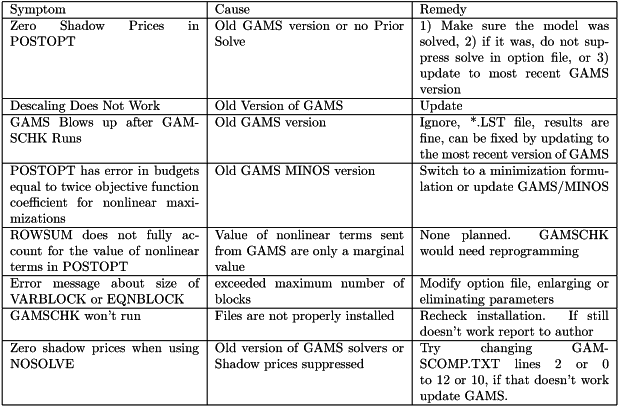
Tables
Table 1: Conditions under which a modeler should be advised of potential difficulty for equations without nonlinear terms.
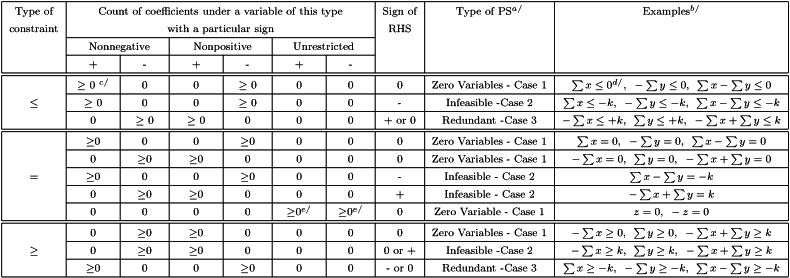
a/The PS cases indicate, because the variables in this equation follow this pattern, that:- The variables appearing with nonzeros in this equation are forced to equal zero.
- This equation can never be satisfied and is obviously infeasible.
- This equation is redundant. The nonnegativity conditions are a stronger restriction.
- The variables appearing with nonzeros in this equation are forced to equal zero.
b/In the examples x denotes indexed non-negative variables, y indexed non-positive variables, and z a single unrestricted variable.c/Here and in the cases below at least one nonzero must occur.d/These entries give examples of the problem covered by each warning. Namely, in the first case examining only the nonnegative variables suppose all those variables have signse/Only one coefficient is allowed.
Table 2: Conditions under which a modeler should be warned about variables in a maximization problem.
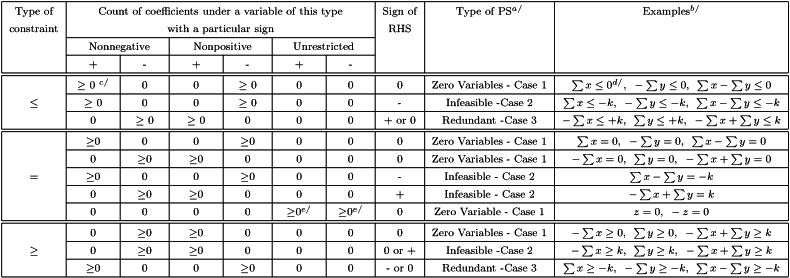
- a/ PS cases are: The variables which satisfy this condition are:
- Unbounded as they contribute to the objective function while satisfying the constraints.
- Obviously zero since they consume constraint resources and have a cost in the objective function.
- Warning this variable relaxes all constraints in which it appears
- Warning this variable relaxes all the equality constraints in which it appears in one direction
- b/ Here x(y) has a positive objective term and can be increased without ever violating any constraints so x(y) is unbounded.
- c/ Only one coefficient can be present in the equality rows
Table 3: Conditions When Model Elements Could be Unbounded or Infeasible.
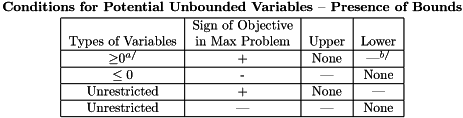
- a/ If a non negative variable has a positive objective function coefficient without an upper bound, then the variable could be unbounded.
- b/ Any reasonable value can exist for this item
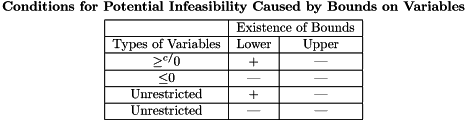
- c/ If a nonnegative variable has a positive lower bound then it could cause infeasibility.
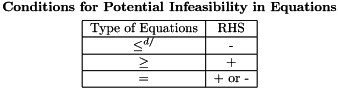
- d/ When a less than or equal equation is present it may not be able to be satisfied if it has a negative RHS.
Table 4: Conditions for Potential Infeasibility or Redundancy in Equations Based on Bounds on Variables.
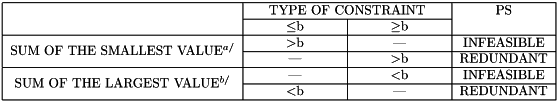
Note:
- a/ Suppose
- b/ Suppose
- c/ Thanks to Paul Preckel for bringing these tests to the authors' attention.
Appendix A: Reserved Names
VARIABLE VARIABLES EQUATION EQUATIONS INVARIABLE INVARIABLES INEQUATION INEQUATIONS LISTVARIABLE LISTVARIABLES LISTEQUATION LISTEQUATIONS POSTOPT DISPLAYCR PICTURE BLOCKPIC ANALYSIS MATCHIT BLOCKLIST NONOPT INSOLUTION NOTINSOLUTION NONINSOLUTON VERBOSE ADVISORY BINDING NONBINDINGdo NOTBINDING INTERSECT IDENTIFY PW=
Appendix B: GAMSCHK One Page Summary
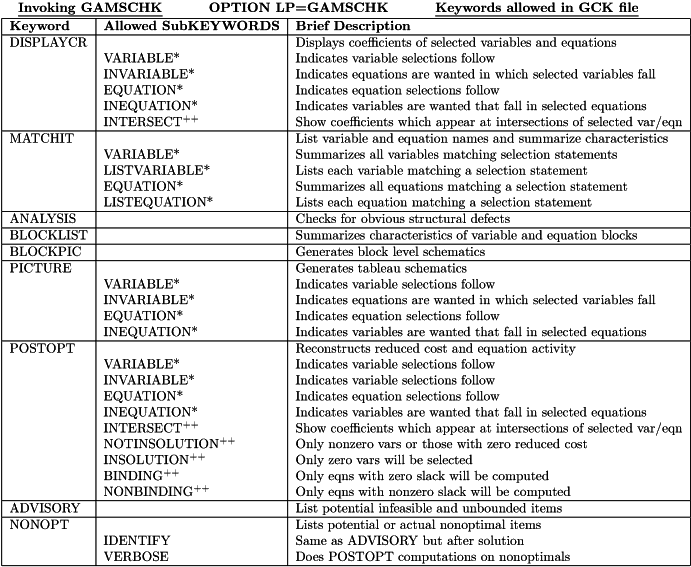
Other Notes
- Items marked above with an * are followed by item selection statements.
- Items marked with ++ modifiy the types of variables, equations and coefficients selected.
- In item selection an * is a wild card for multiple characters while a . is a wildcard for one character.
- Spaces and capitalization don't matter in any of the input.
- Options file controls scaling, solver choice, nonopt filters and maximum allowed selections.
- Page width is controlled by a PW= keyword but cannot exceed GAMS page width.
- Lines beginning with a ? or a # are treated as comments.
Appendix C: Summary of GAMSCHK Options
GAMSCHK References
- Brooke, A., D. Kendrick, and A. Meeraus. GAMS: A User's Guide. The Scientific Press, South San Francisco, CA, 1988.
- McCarl, B.A. "So Your GAMS Model Didn't Work Right: A Guide to Model Repair." Texas A&M University, College Station, TX, 1994.
- McCarl, B.A., and T.H. Spreen. "Applied Mathematical Programming Using Algebraic Systems." Draft Book, Department of Agricultural Economics, Texas A&M University, College Station, TX, 1996.
- McCarl, B.A. GAMSCHK. Slides of INFORMS talk, 1996.
- McCarl, B.A. GAMSCHK. Older version of GAMSCHK User Documentation with additional GAMS examples.
1) In all cases, users will be able to replace the LP solver. Replacement of the other solvers depends on the solver licenses owned by the user
2) Thus, if the GAMS instructions are in the file called MYMODEL, and GAMS is invoked using the command GAMS MYMODEL, then the GCK file would be called MYMODEL.GCK. If GAMS instructions are on the filename with a period in it then the name up to the period will be used, i.e., the GCK file associated with MYMODEL.IT would be MYMODEL.GCK